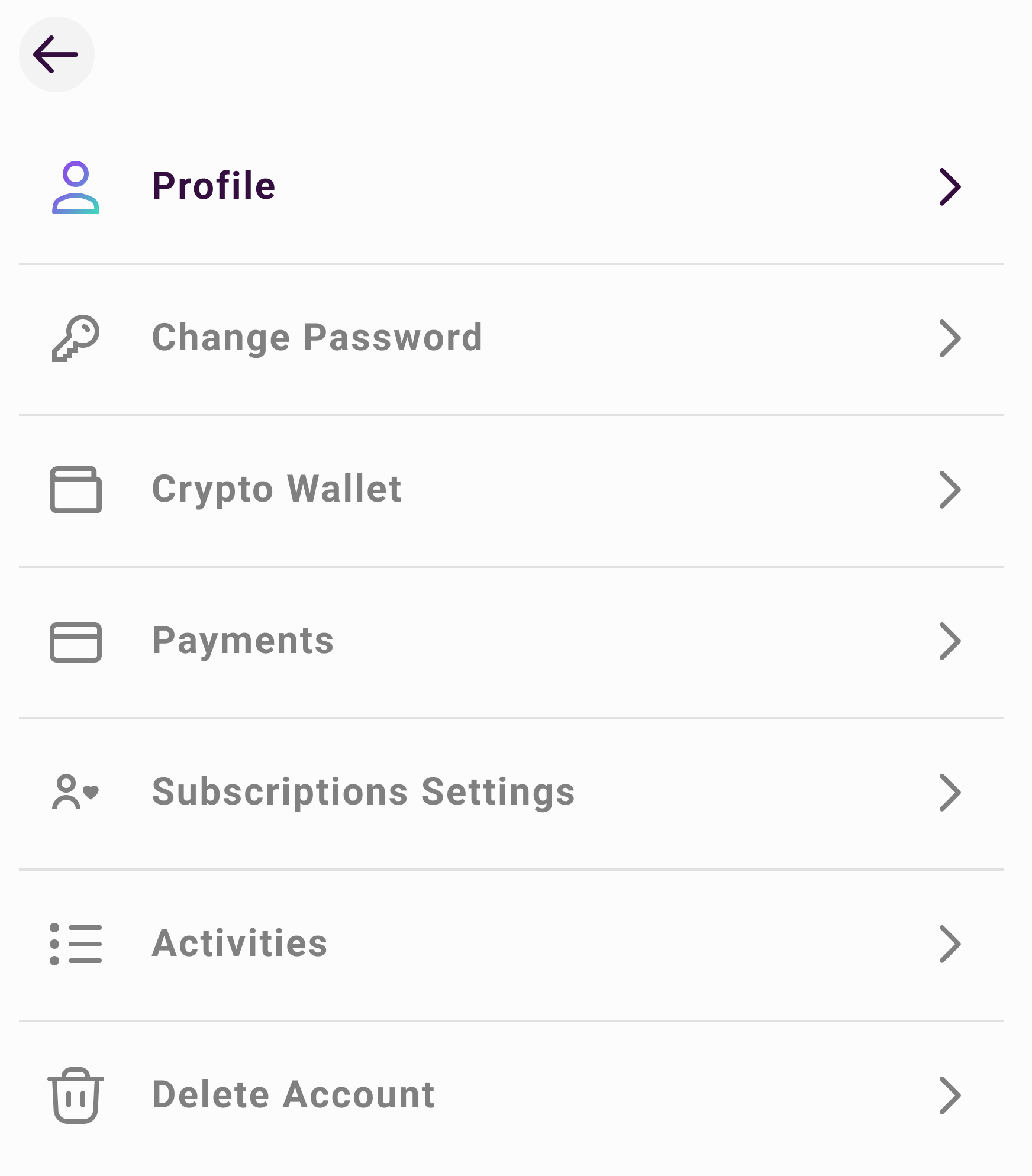Profile Settings
Profile overview
To access your profile settings complete the following steps:
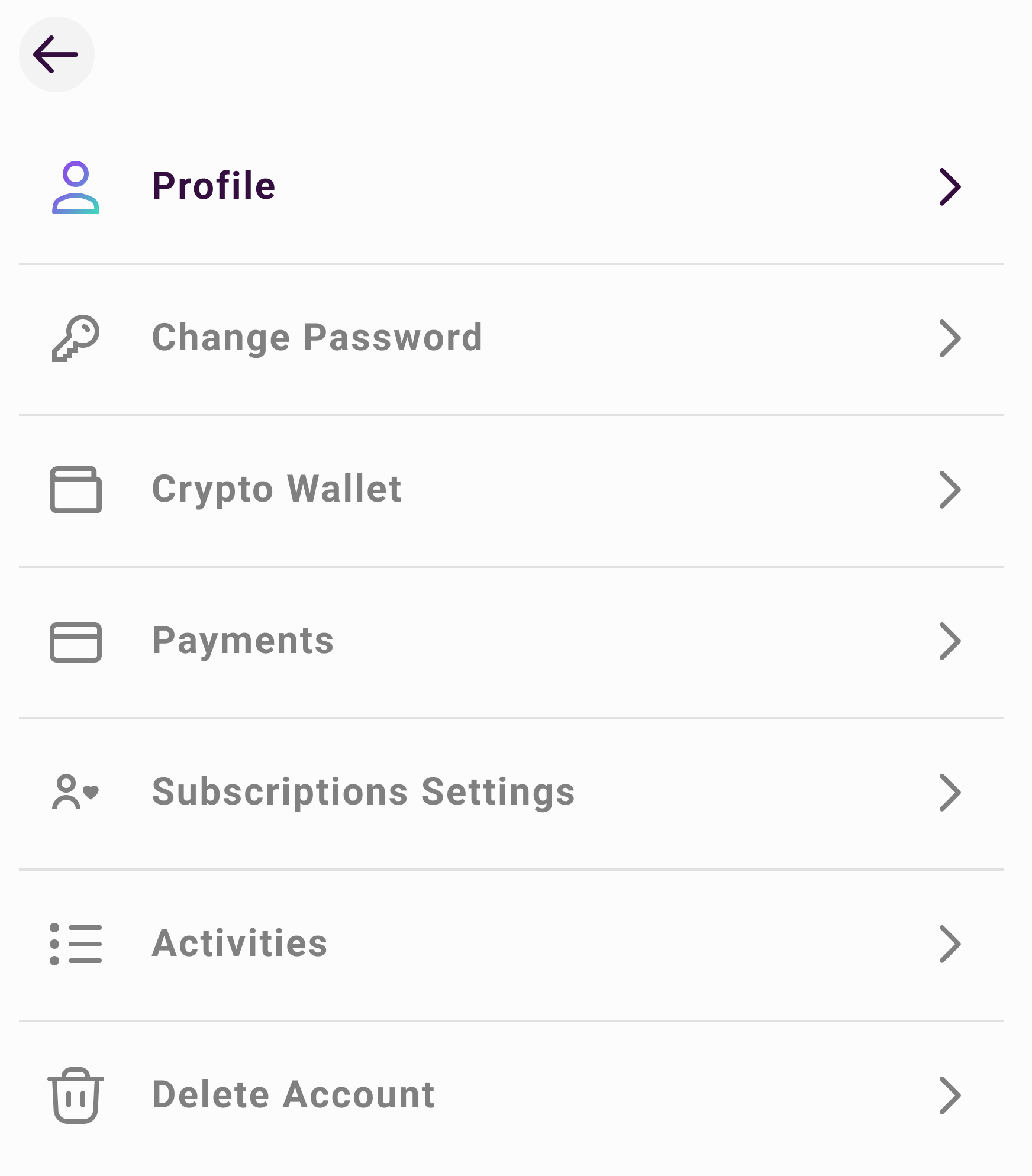
- Access the platform using your credentials
- Click on the icon
 located on the upper right of the interface
located on the upper right of the interface - Click on Settings
- Profile: collection of information on your profile that you can edit
- Change Password: where you can change your password
- Crypto Wallet: a page where you can setup and configure your Cryptocurrencies Wallet
- Payment Managing: for Creators, and for Fans a console to monitor the transactions
- Subscriptions Settings: an interface for Creators to monitor their Fans subscriptions
- Notifications Settings: notification management interface
- Activities: a console to monitor your interactions with the platform
- Delete Account: the option to permanently delete your account