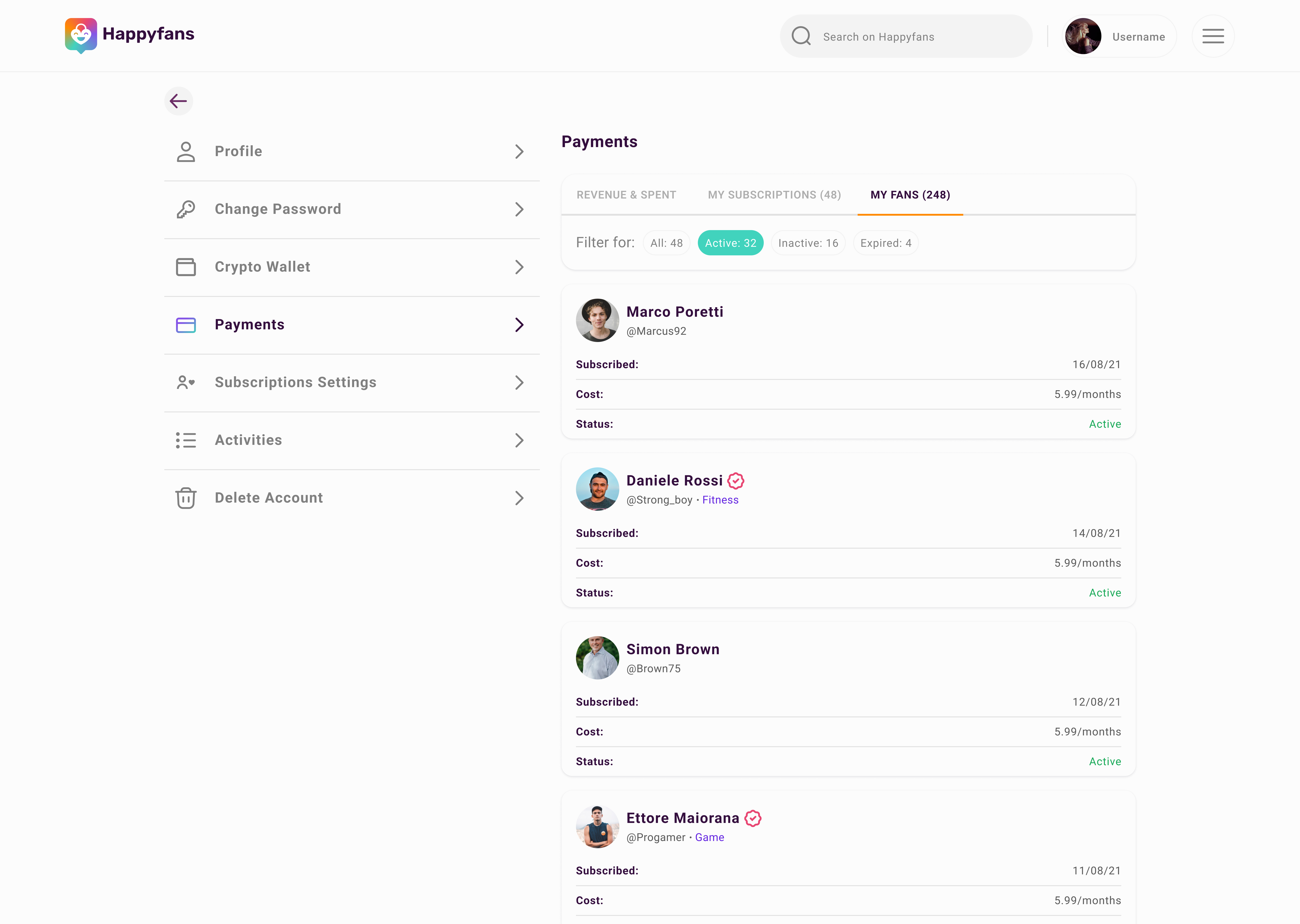Payments on HappyFans
Receive payments for Creators
If you are a Creator you will receive a notification every time one of your Fan
completes one of the following operations:
 a pop-up will appear in which you can view notifications regarding payments.
a pop-up will appear in which you can view notifications regarding payments.
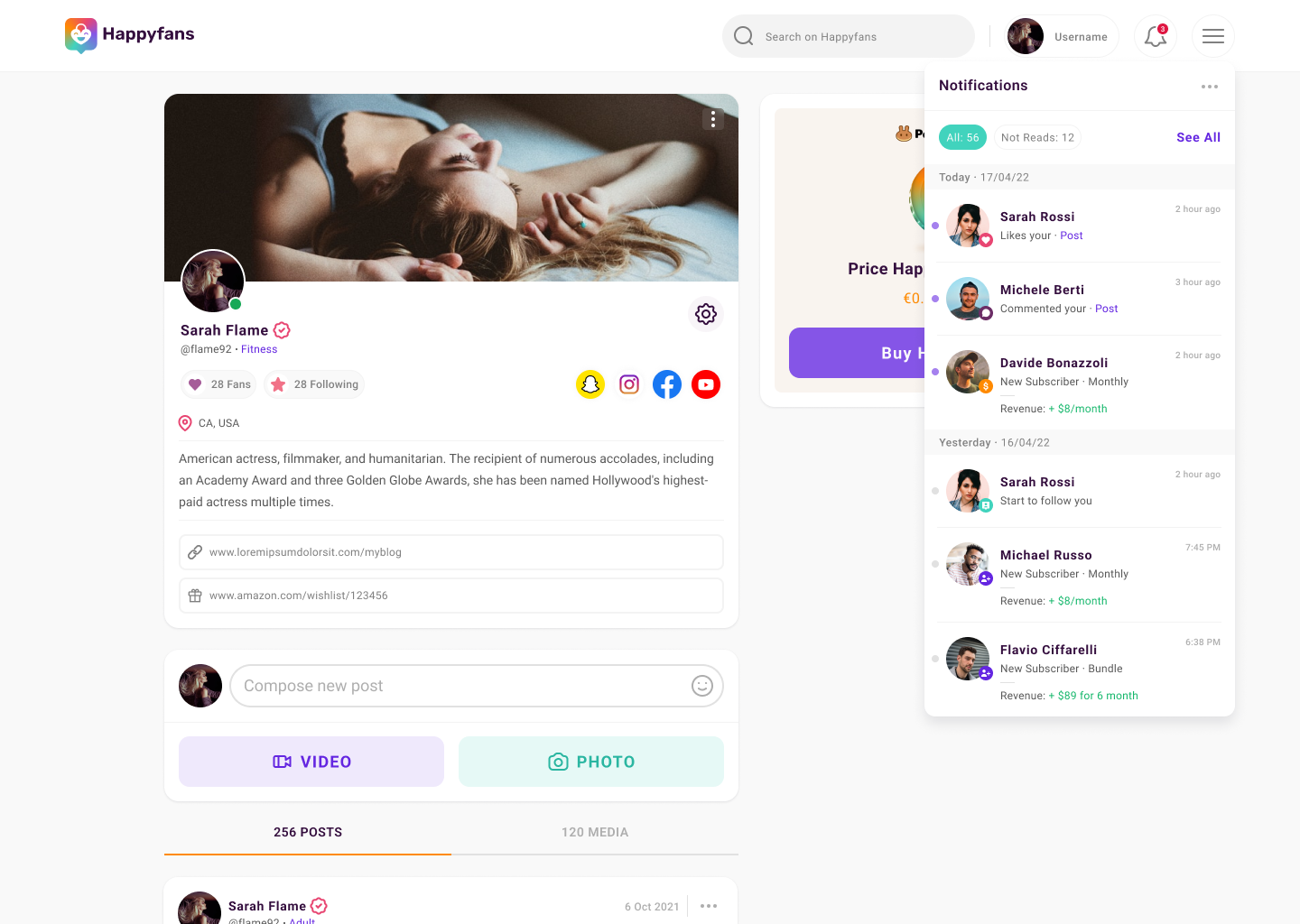
- Subscribe to your profile
- Purchase of a Bundle
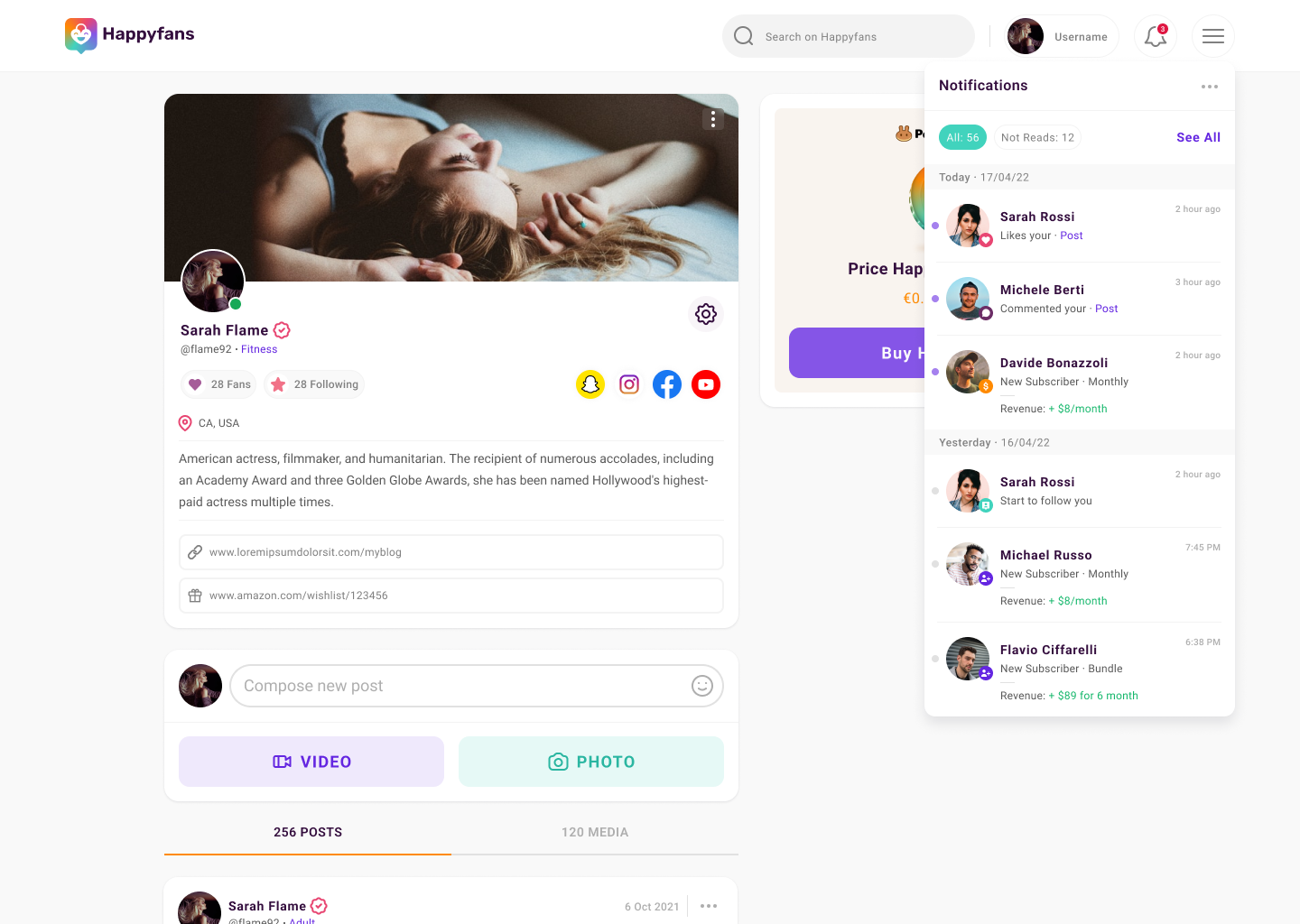
If you are a Creator, you can create a paid subscription profile for Fans
by completing the following steps:
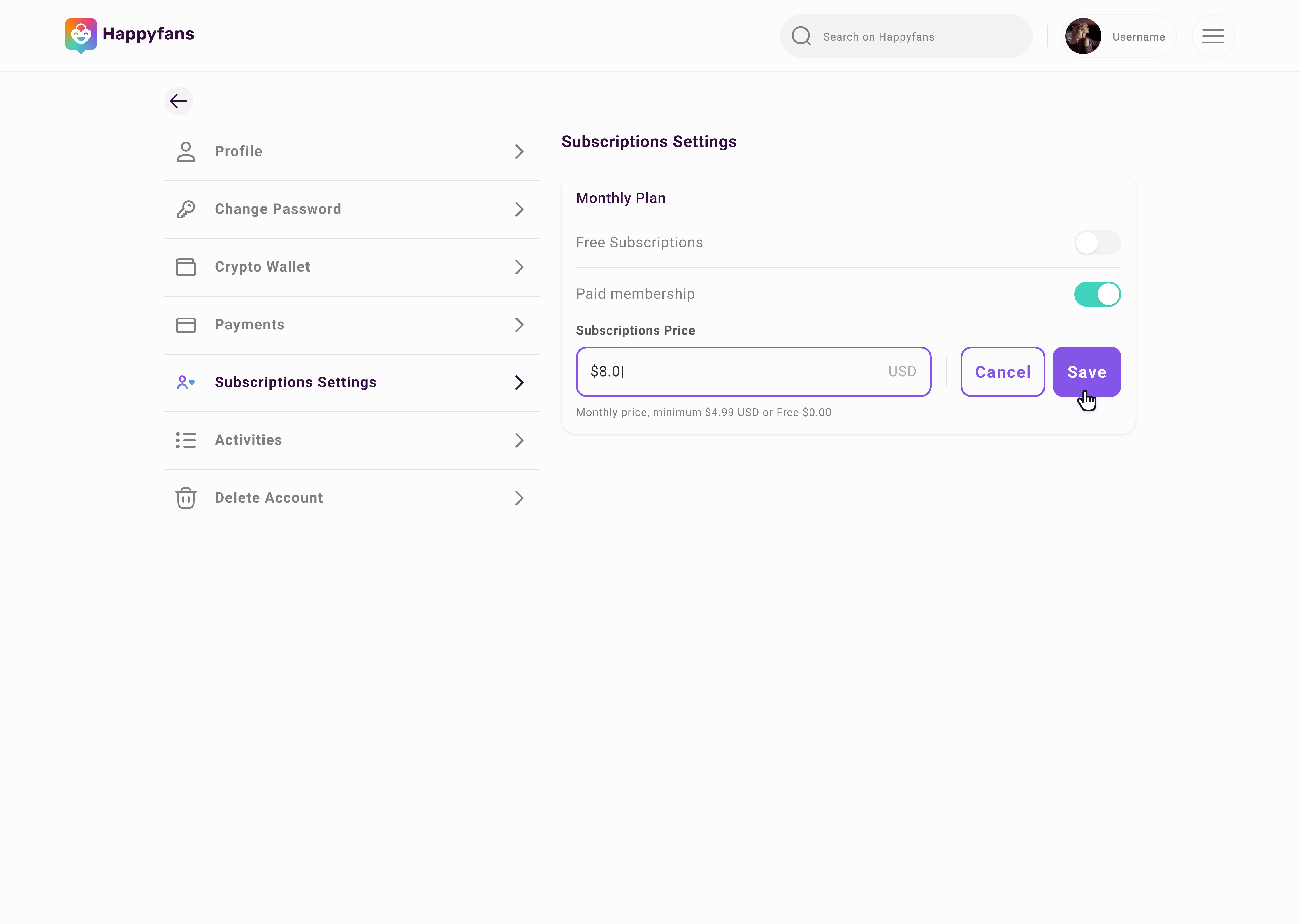
- Login to the platform by using your credentials
- Click the icon
 on the upper right corner of the page
on the upper right corner of the page - Click on Settings and go to Subscriptions Settings
- Click the icon
 next to
Paid membership
next to
Paid membership - Click the icon

- Insert the amount that Fans have to pay to access your content
- Click Save
- Click I confirm changing my plan to complete the operation
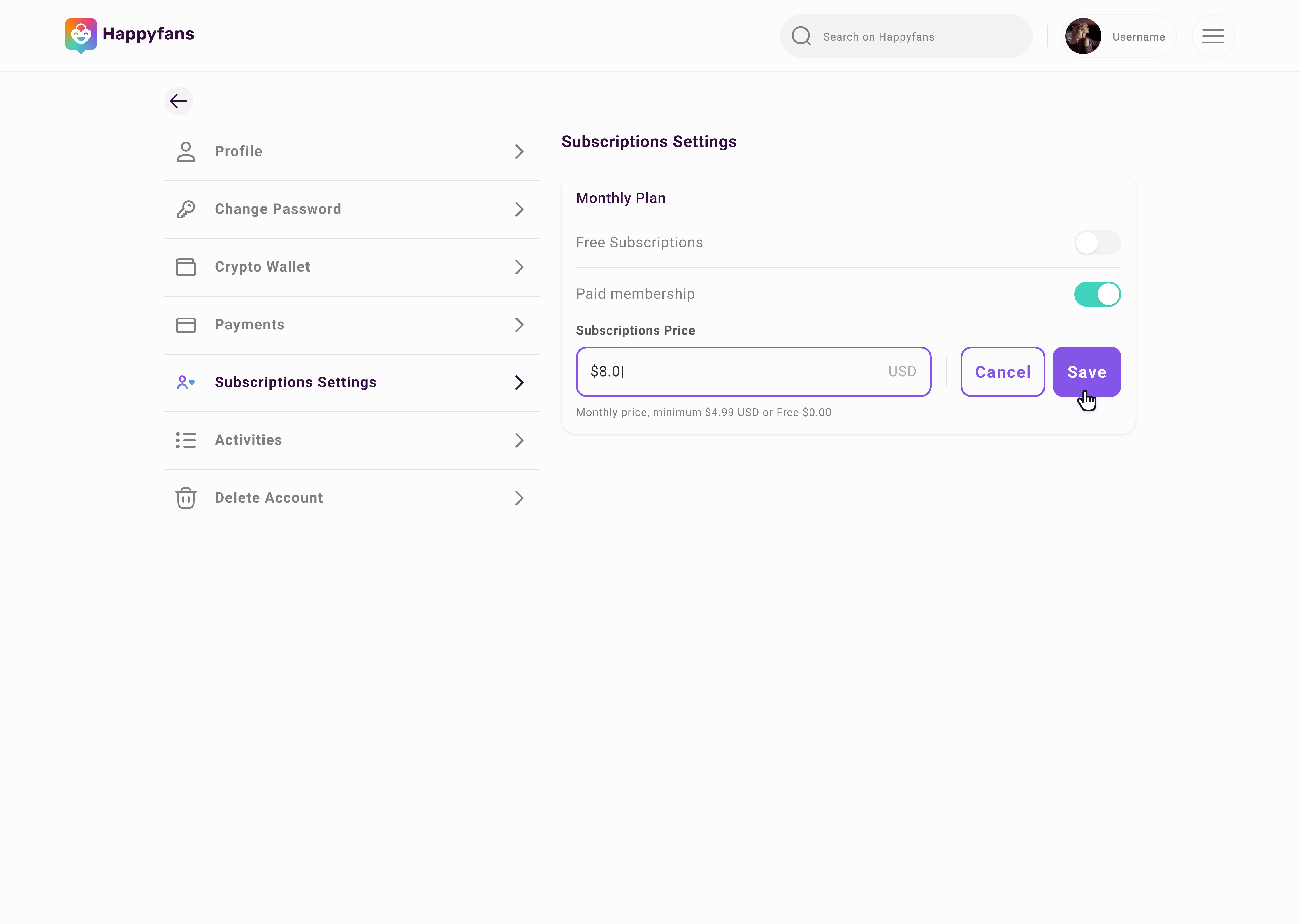
If you are a creator you can manage payments using the following
steps:
Revenue & Spent
In this tab you can view your total balance, both incoming and outgoing, as well as all transactions inherent to your profile.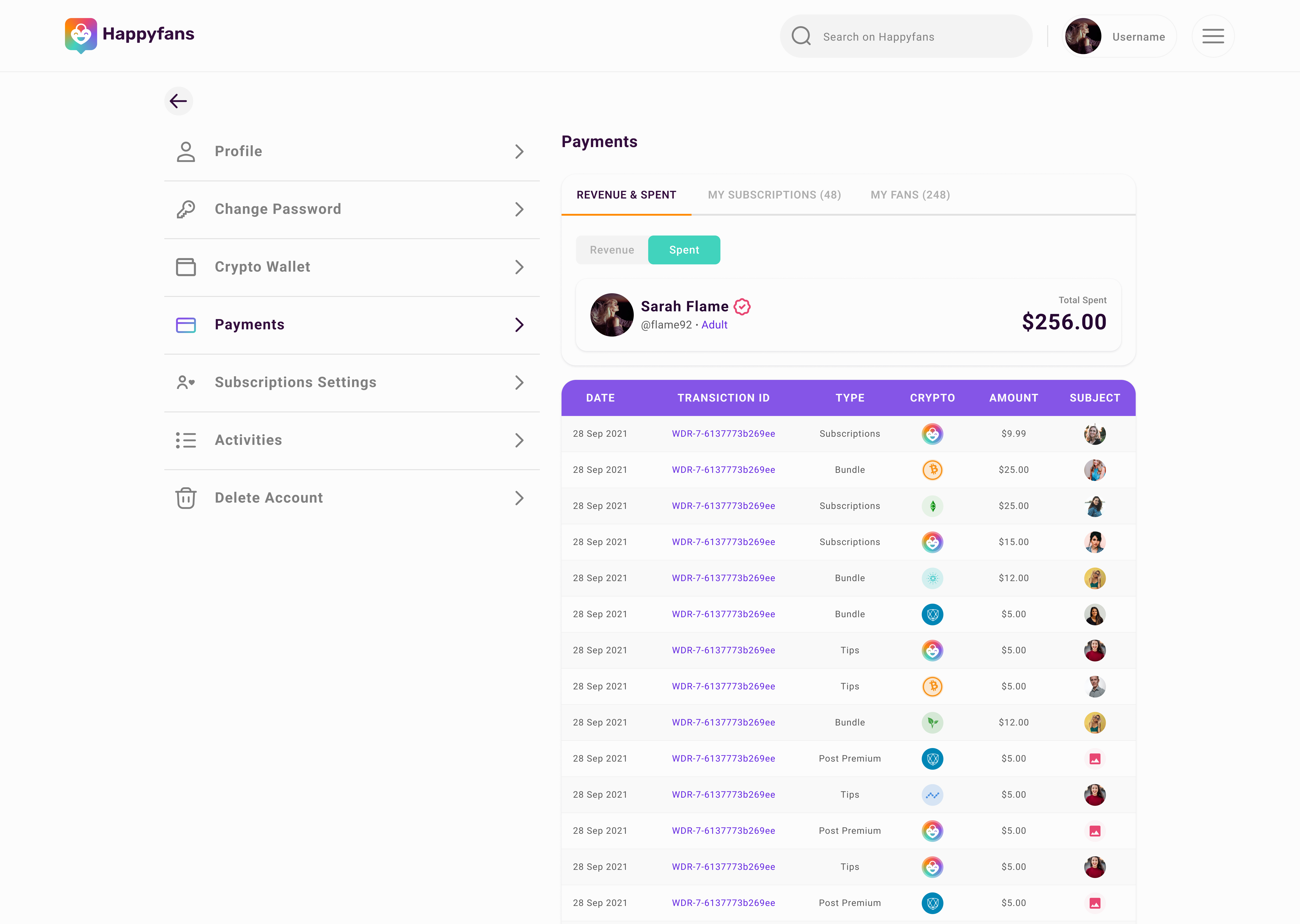 My Subscription
In this tab you can view the status of your subscriptions to Creators of whom
you are Fan, with the ability to filter by All, Active, Inactive, Expired.
In addition you can do the following operations:
My Subscription
In this tab you can view the status of your subscriptions to Creators of whom
you are Fan, with the ability to filter by All, Active, Inactive, Expired.
In addition you can do the following operations:
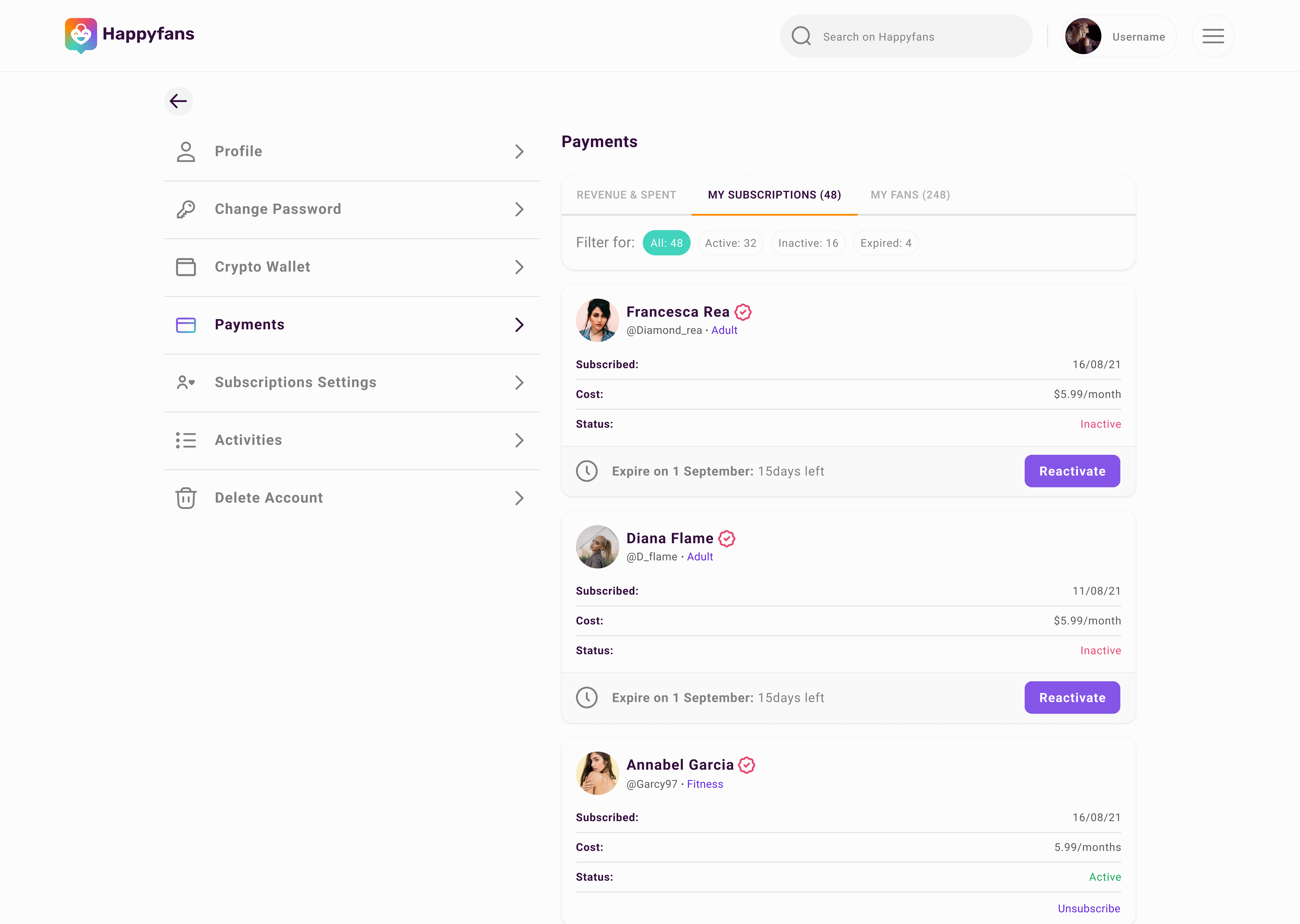
My Fans (only for Creators)
In this tab, Creators can view all Fans subscribed to their profiles, In questa scheda i Creators possono visualizzare tutti i Fans abbonati ai propri profili, with the ability to filter by All, Active, Inactive, To renew, Expired.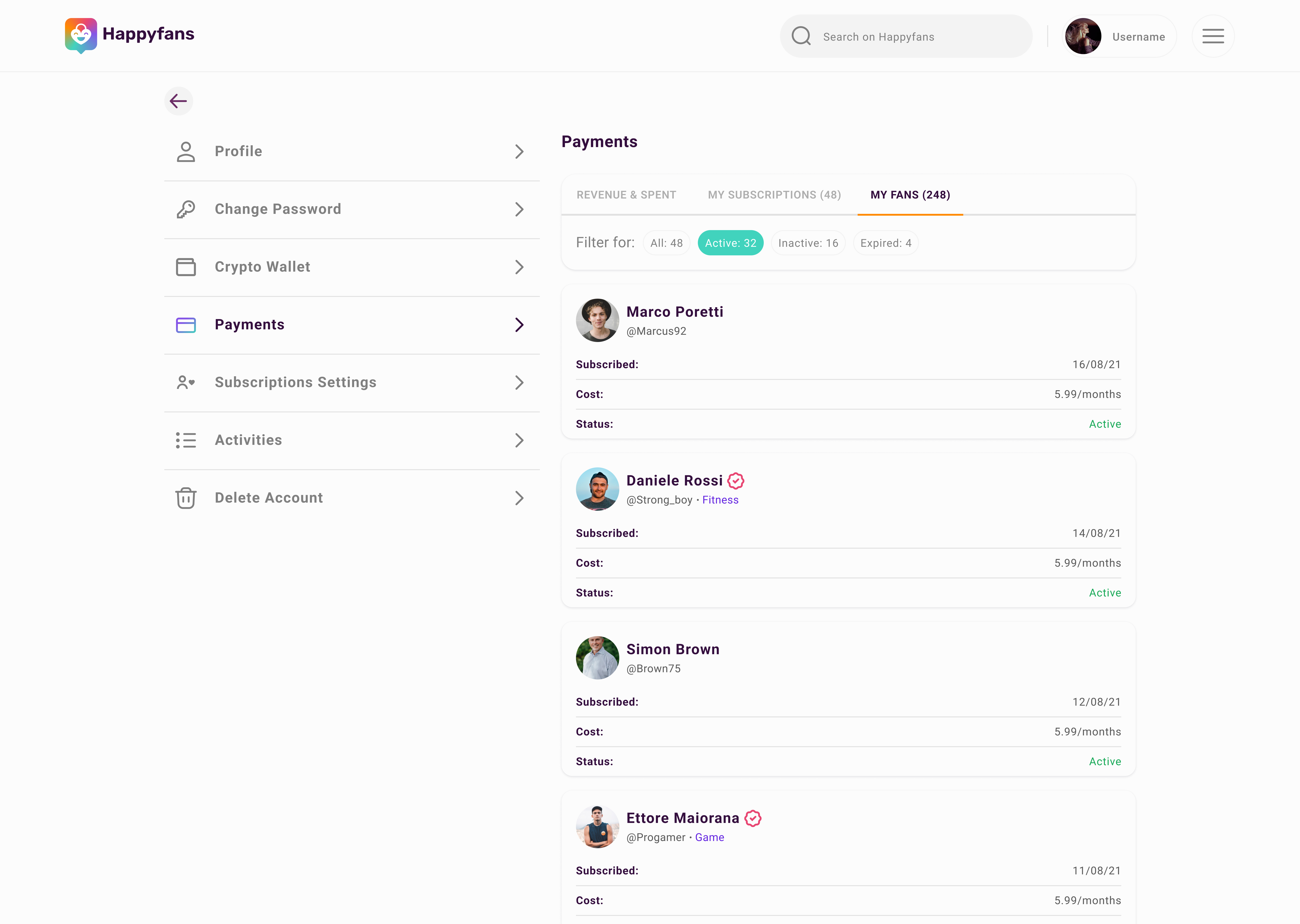
- Login to the platform with your credentials
- Click the icon
 on the upper right corner of the page
on the upper right corner of the page - Click on Settings and go to Payments
Revenue & Spent
In this tab you can view your total balance, both incoming and outgoing, as well as all transactions inherent to your profile.
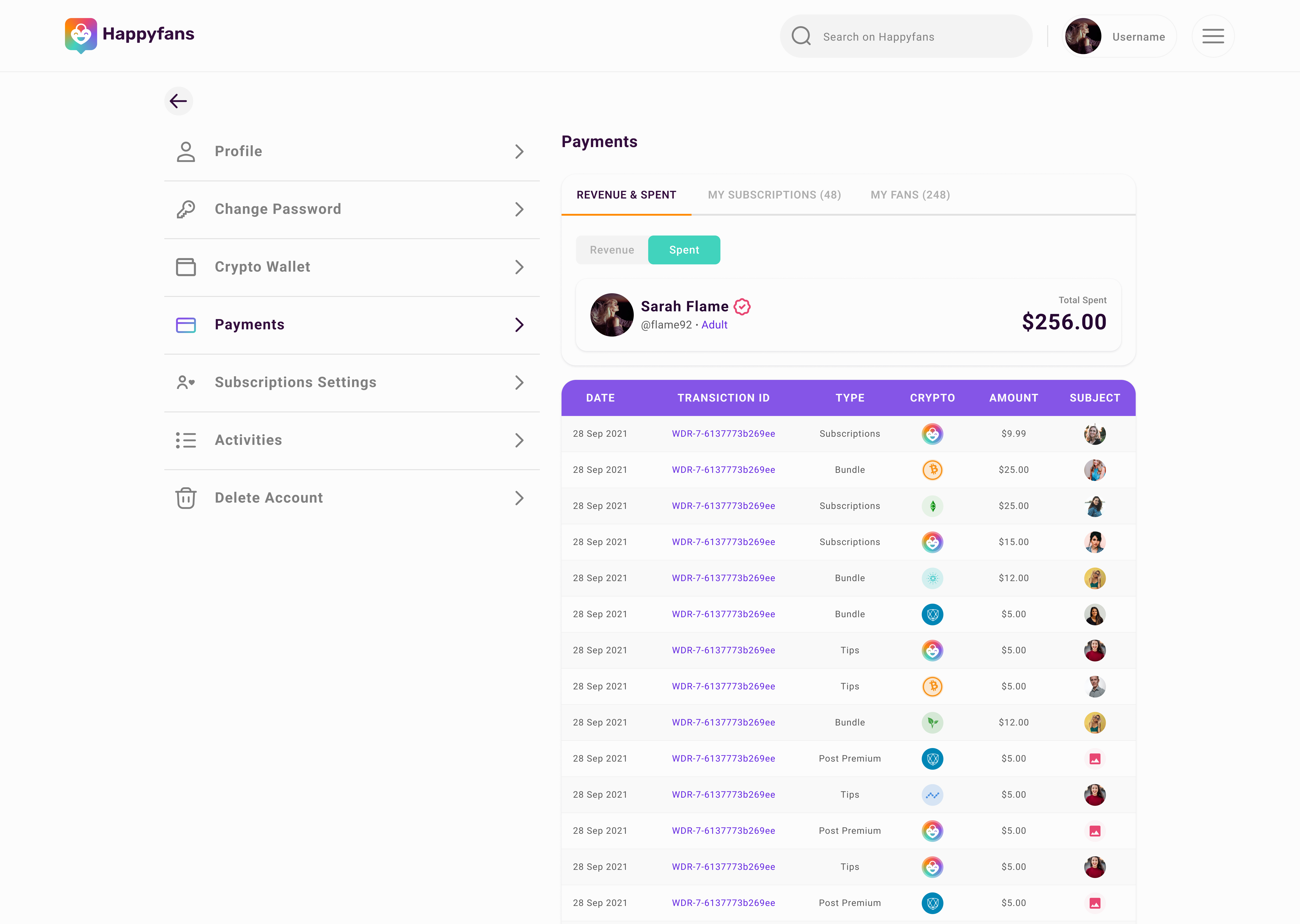 My Subscription
In this tab you can view the status of your subscriptions to Creators of whom
you are Fan, with the ability to filter by All, Active, Inactive, Expired.
In addition you can do the following operations:
My Subscription
In this tab you can view the status of your subscriptions to Creators of whom
you are Fan, with the ability to filter by All, Active, Inactive, Expired.
In addition you can do the following operations:
- Cancel a Subscription to a Creator by clicking Unsubscribe
- Reactivate an inactive subscription to a Creator by clicking Reactivate
- Renew an expired subscription to a Creator by clicking Subscribe for <value/month>
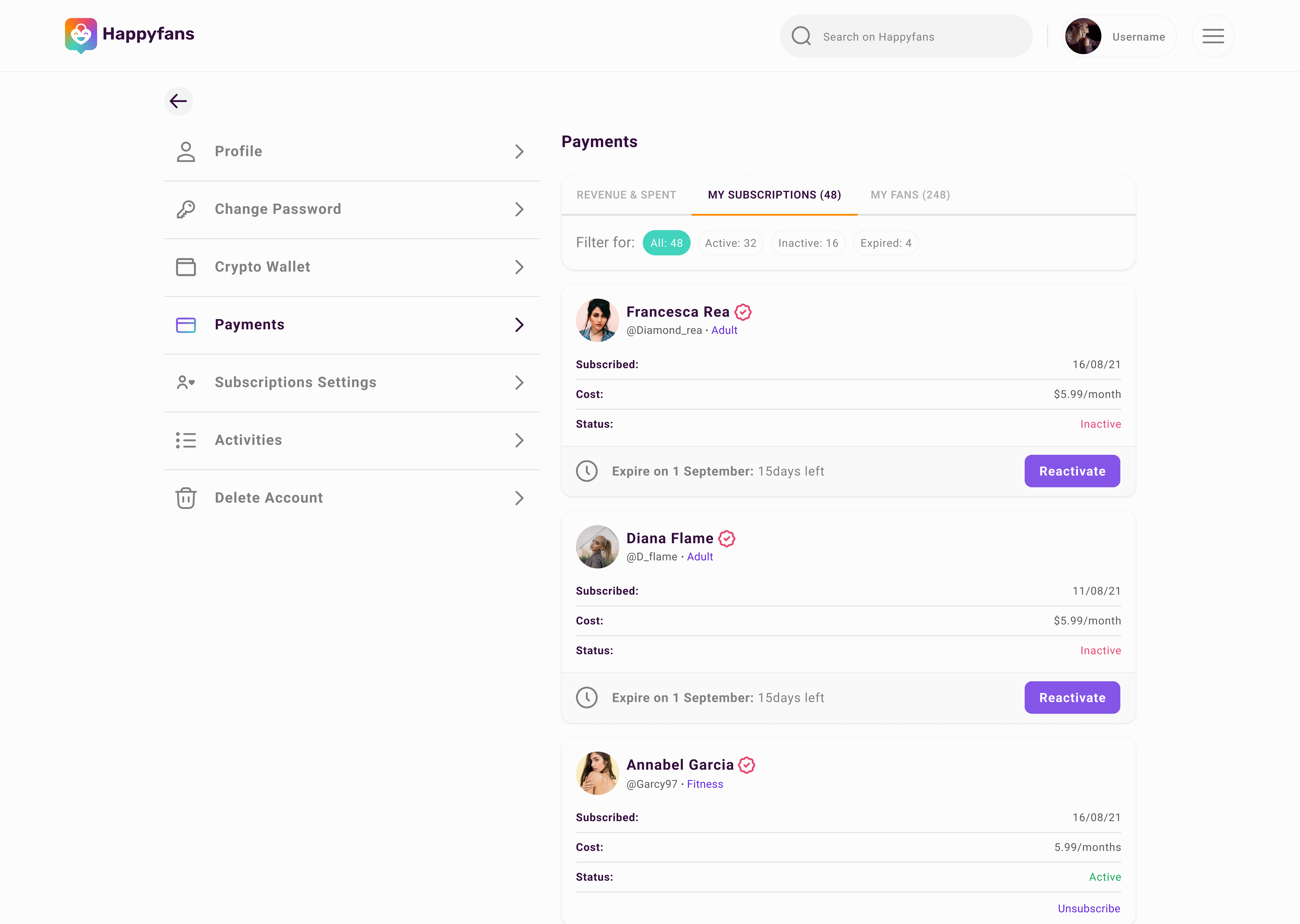
My Fans (only for Creators)
In this tab, Creators can view all Fans subscribed to their profiles, In questa scheda i Creators possono visualizzare tutti i Fans abbonati ai propri profili, with the ability to filter by All, Active, Inactive, To renew, Expired.