Content guide
Exploring content for Fans and Follower
Every time something happens for which you have configured a in-app notification
in the
Notifications Settings
you will find next to the icon
 the number of unread notification.
By clicking the icon a pop-up list of the content will appear. You can then:
the number of unread notification.
By clicking the icon a pop-up list of the content will appear. You can then:

 View all notifications
View all notifications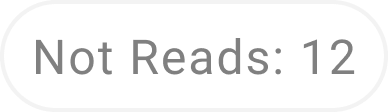 View all unread notifications
View all unread notifications

 Open the notification menu
Open the notification menu

To find a Creator on our platform, take the following steps:
 In the search interface that opens you will be able to:
In the search interface that opens you will be able to:

- Click on the search box
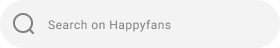 on the upper part of the interface
on the upper part of the interface - Insert the name of the Creator you wish to find
 In the search interface that opens you will be able to:
In the search interface that opens you will be able to:
- View the complete list of suggested Creators
- Click on one of the suggested Creators
- Filter Creators by category by ticking the desired box

On our platform, users can interact with contents published by Creators on their
channels.
Some are public and visible to all users on the platform, while other are private.
To unlock private content by a Creator you must subscribe to their channel either
for free (Subscription Free),
or by paying (Paid membership & Bundle);
the Creator then decides which content is free and which isn’t.
Creators will also be able to create Premium Post that can be purchased individually, visible only to those who purchase them and excluded from subscription profiles.
You can also interact with content in the following ways:
- Like a post

- Comment a post

- Like and answer to comments
- Share links from posts
- Save posts to favourites

- Send donations
